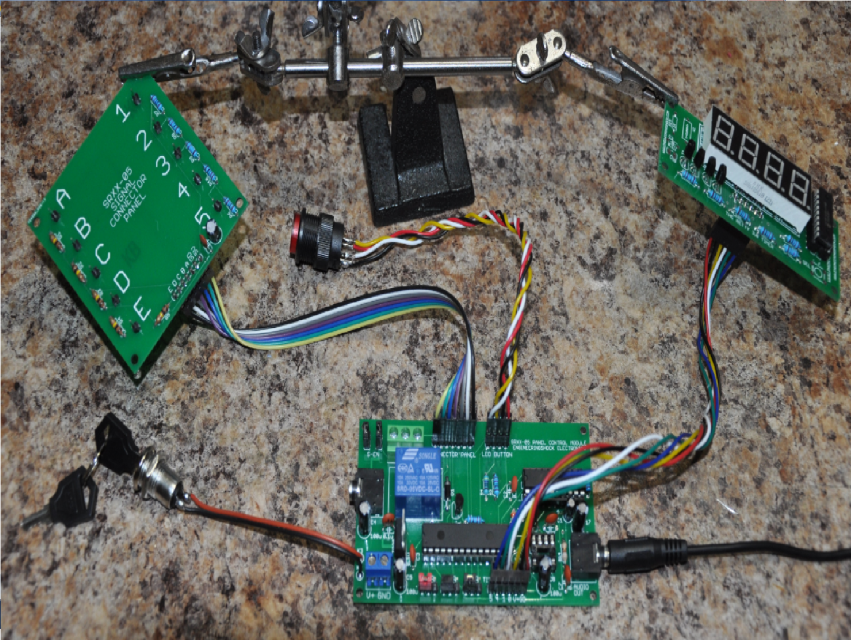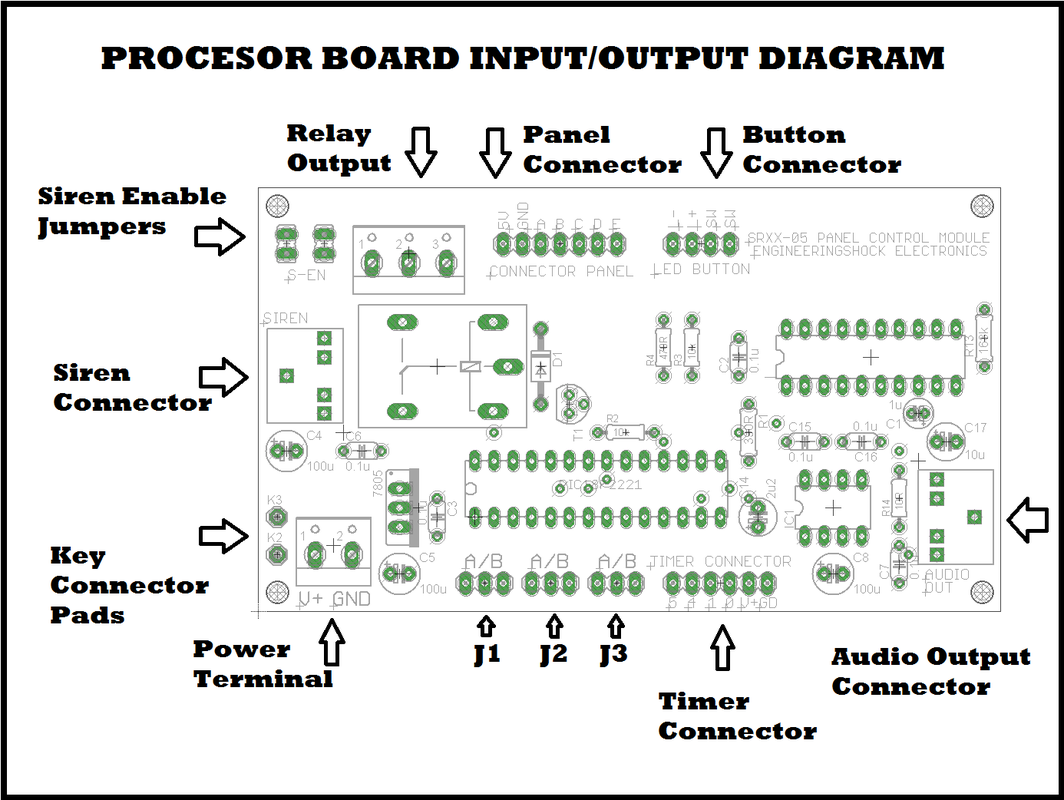- Products
- >
- Top Sellers
- >
- The Bio-Hazardous Materials Lab Escape Room Talking Electronic Prop
The Bio-Hazardous Materials Lab Escape Room Talking Electronic Prop
SKU:
$350.00
$350.00
Unavailable
per item
THE TALKING BIO-HAZARDOUS MATERIALS LAB - ELECTRONIC ESCAPE ROOM PROP
Our prices now include taxes and shipping costs (Post). If you wish to purchase several items, please send a message through our contact page. You'll speak to a real person, and we can offer you a single shipping price will lower your overall costs, and save you money! Responses will be prompt!
ARE YOU INTERESTED IN THIS PROP, BUT WANT IT DONE IN ANOTHER LANGUAGE? CONTACT US! WE WANT TO HELP!
Thank you for taking an interest in this escape-room prop! This is our first prop that is escape-room exclusive. To get a proper idea of how this set works, we invite you to watch the full demo video above. This talking prop places your customers in a bio-hazardous materials lab, and there has been a contamination! The doors are locked, and you only have a specific amount of time to re-wire the system to avert a complete lock-down. The system can be set for 30-minutes, 45-minutes, or 60-minutes by simply placing a few jumpers on the main processor board. You as the game-master decide how difficult your game will be. You create the puzzles that act to provide the wiring schematics for the wiring panel. The difficulty of these puzzles will decide the overall difficulty of the game. You can create your own wiring combinations on a game-to-game basis. We provide the electronics,and you make this game your own. Each of the peripherals used with this set are completely mountable. The robotic voice that is programmed into this set is dull and soulless, which makes this even more awesome. We even implemented some humour into the voice commands. If you watch the above video, we are sure that you'll agree! Use either the siren as an indicator that the game base been won (Lock-down deactivated), or use the on-board relay to switch power to an electromagnetic door lock. We offer full support in wiring up your door lock. We will work directly with you on this.
This Set Comes With:
1x Fully Assembled/Tested Processor Board
1x Fully Assembled/Tested Wiring Panel Board (Tested & Connected To The Main Processor Board)
1x Fully Assembled/Tested Countdown Timer Board (Tested & Connected To The Main Processor Board)
1x Loud Siren With Plug
1x 9v 1A AC-DC Wall Adapter
1x Stereo-Stereo Connector Cable
1x Power Key Module (Includes 2x keys) - (Tested & Connected To The Main Processor Board)
1x Bundle Of Extra Wires For The Wiring Panel
You will also receive full support from us here are Engineeringshock Electronics/Paintballprops.com
How It Works: (Watch the video for a full demonstration - Highly Recommended)
Before you power this unit up for the first time, you need to make a few decisions relative to customization. How long do you want your game to be? You can change time-durations on a per-game basis, but if your games run at one hour consistently, then you're going to want to select a time duration of 60-minutes. Alternately, you can choose thirty or forty-five minutes games. How do you do this? Please refer to the INPUT?OUTPUT diagram below. You will notice that there are three 3-pin headers on the bottom of the main processor board. They are labelled J1/J2/J3. J1/J2 control determine the time duration of each game. J3 determines whether or not you are in program mode, or in ready mode, and we'll talk more about that later. You will also notice that each 3-pin header is labelled A/B. To select "A", you need to jump the middle and left pin using one of the provided 2-pin jumpers. To select "B", you'll need to short the middle and right pin with a 2-pin jumper.
To select 30-minute games, short "A" on J1, and "A" on J2.
To select 45-minute games, short "B" on J1, and "A" on J2.
To select 60-minute games, short "B" on J1, and "B" on J2.
NOTE: J3 IS USED FOR PROGRAM MODE, AND THIS WILL BE TALKED ABOUT BELOW.
PROGRAM MODE:
You will be assigned a default wire-panel code, which can be used for every game. You can also create your own custom wiring combinations by entering into programming mode. You will have the opportunity to choose your own default code, which will be programmed in prior to shipment. There are two modes of operation relative to panel wiring; "Program mode", and "Ready mode". In "Ready" mode, the default wiring combination is used. In "Program Mode", you program in your own wiring combinations on a per-game bases. Here is how it works. Prior to powering up the device, you must set J3 to "A". This will place you in "Program" mode. Don't power up just yet. Usingthe included female-female wire connectors, make your own 5-wire combination on the wiring panel. Remember, the panel has letters (A/B/C/D/E) on the left, and numbers on the right (1/2/3/4/5). Connections on the left (Letters) must not be connected together, As well, connectors on the right (numbers) should not be connected together. Each connection on the left side of the board must be connected to a pin on the right side of the board. Once you've made your five connections, power up the device. After a moment, the LED button will begin to flash. Press the button, and let go. The button will stop flashing, and the unit will say "System Reprogrammed". After which, the device will say "Remove connections", and this will repeat until all connections have been removed. From here, the button will start to flash again. Once you press this flashing button again, the game will begin.
THE GAME BEGINS:
When you power up in either Ready mode or Program mode, once the game is ready to go, the LED button will begin to blink. Pressing this button will begin the game. Provided that the audio output on the processor board is connected to a stereo system, the unit will then announce that a bio-hazardous contamination has occurred, and that a complete lock-down is in effect. Depending on the time-setting that you've selected, the unit will tell you that you h ave (30/45/60) minutes until complete lock-down. From here, the timer on the countdown timer will light up, and start counting down. When a wire has been connected on the panel, the unit will sense this, and the processor will announce that a connected has been detected. Once all five connections are mode; whether they are correct or not, the LED button will begin to blink. When you press the button, the processor determines if you've connected everything properly. If so, the unit turns the relay on, and the unit announces that you've won the game. The lock-down has been deactivated. This will act to unlock an electromagnetic door lock, or to activate the siren. After a minimum of five seconds, the LED button will begin to flash. Once you press this button, the relay/siren will turn off, and the unit will be reset.
If during the game you make an incorrect set of connections, the unit will announce that the connections are invalid, and to remove connections. The unit will continue announce that yo have to remove the connections until all connections have been removed. All the while, the countdown timer is still counting down. Once all connections have been removed, you are able to try again.
WHEN LOCK-DOWN HAS BEEN AVERTED:
If you are using the siren, then it will be activated for a minimum of five seconds once the lock-down has been averted and the system stops talking to you. After five seconds has elapsed, the button will flash. Once you press this button and let go, the siren/relay will turn off. The relay is used to either switch power to an electromagnetic lock, or to power the siren. It is completely up to you.
RESPONSIBILITIES OF THE GAME MASTER:
The electronic portion of this game is only the beginning. You need to make your own puzzles that will reveal the wiring instructions. For instance, one puzzle can reveal a wiring instruction, such as "Connect "C" to "3"; or simply "C3". The difficulty of the puzzles determine the overall difficulty of the game. We provide the electronics, and you mount everything safely. Support will be provided if necessary. Another thought would be to have the wiring panel locked up in an enclosure that requires a key to open. The first puzzle could be to find the key that opens the box/enclosure that holds the wiring panel. The main board never needs to be exposed to the players. The game master will also need his/her own audio amplifier and speaker(s). A Bose player, computer speakers, or a Boom box of sorts. If you wish to use this unit to switch power to a door lock, then you will need an electromagnetic door lock. We can help you find a good one if you'd like. Also, you will need a door switch added into the equation, so that the game master can open the door manually from the outside. If you have questions, please feel free to send us your questions. We will answer promptly.
Power Requirements:
Power is connected through the two pin power terminal block. The pin labelled V+ (On board) is where you connect your positive DC voltage (9-12VDC). The GND terminal is the DC ground terminal for your DC ground line (Negative).
I have tried to outline what power is consumed at certain points below at different supply voltages so that you can better determine if your power source will do. The currents are rough, but should be accurate to 10%. It is hard to nail it down because the digits on the clock will weigh on the current consumption at any given time. At 12v input, the siren is louder, but it consumes more current. At 9v, the device consumes less current on the whole, but the siren is less loud. However, it is still certainly loud enough to wake the dead! Please note that the on board regulator will get warm when the input supply is 12v and the siren is on, but it will not be damaged. Just be careful not to touch it. Also, if you have 11v-12v powering the board and you are using the siren, try to make sure that you keep the siren on for no longer than 45 seconds. This is not an issue if the device is being powered at 9v-10v.
Input Supply Voltage: 8.0v Min to 12v MAX - Nominal is 9v.
Full System Current Consumption At 12v:
Standby Current: 30mA (Depending On Clock)
Relay Activated (No Siren): 80mA
Siren Activated: Pulsing 400mA- 700mA
Main Board Size Specifications:
Length: 100mm
Width: 58mm
Height: 18mm
Panel Board Size Specifications:
Length: 70mm
Width: 70mm
Height: 10mm
Countdown Timer Board Size Specifications:
Length: 90mm
Width: 36mm
Height: 11mm
Siren Size Specifications:
Base Length: 64mm
Base Width: 54mm
Height: 49mm
If you have any questions at all, please do not hesitate to ask! Please make sure to watch the video! Thanks for taking an interest!
This Set Comes With:
1x Fully Assembled/Tested Processor Board
1x Fully Assembled/Tested Wiring Panel Board (Tested & Connected To The Main Processor Board)
1x Fully Assembled/Tested Countdown Timer Board (Tested & Connected To The Main Processor Board)
1x Loud Siren With Plug
1x 9v 1A AC-DC Wall Adapter
1x Stereo-Stereo Connector Cable
1x Power Key Module (Includes 2x keys) - (Tested & Connected To The Main Processor Board)
1x Bundle Of Extra Wires For The Wiring Panel
You will also receive full support from us here are Engineeringshock Electronics/Paintballprops.com
How It Works: (Watch the video for a full demonstration - Highly Recommended)
Before you power this unit up for the first time, you need to make a few decisions relative to customization. How long do you want your game to be? You can change time-durations on a per-game basis, but if your games run at one hour consistently, then you're going to want to select a time duration of 60-minutes. Alternately, you can choose thirty or forty-five minutes games. How do you do this? Please refer to the INPUT?OUTPUT diagram below. You will notice that there are three 3-pin headers on the bottom of the main processor board. They are labelled J1/J2/J3. J1/J2 control determine the time duration of each game. J3 determines whether or not you are in program mode, or in ready mode, and we'll talk more about that later. You will also notice that each 3-pin header is labelled A/B. To select "A", you need to jump the middle and left pin using one of the provided 2-pin jumpers. To select "B", you'll need to short the middle and right pin with a 2-pin jumper.
To select 30-minute games, short "A" on J1, and "A" on J2.
To select 45-minute games, short "B" on J1, and "A" on J2.
To select 60-minute games, short "B" on J1, and "B" on J2.
NOTE: J3 IS USED FOR PROGRAM MODE, AND THIS WILL BE TALKED ABOUT BELOW.
PROGRAM MODE:
You will be assigned a default wire-panel code, which can be used for every game. You can also create your own custom wiring combinations by entering into programming mode. You will have the opportunity to choose your own default code, which will be programmed in prior to shipment. There are two modes of operation relative to panel wiring; "Program mode", and "Ready mode". In "Ready" mode, the default wiring combination is used. In "Program Mode", you program in your own wiring combinations on a per-game bases. Here is how it works. Prior to powering up the device, you must set J3 to "A". This will place you in "Program" mode. Don't power up just yet. Usingthe included female-female wire connectors, make your own 5-wire combination on the wiring panel. Remember, the panel has letters (A/B/C/D/E) on the left, and numbers on the right (1/2/3/4/5). Connections on the left (Letters) must not be connected together, As well, connectors on the right (numbers) should not be connected together. Each connection on the left side of the board must be connected to a pin on the right side of the board. Once you've made your five connections, power up the device. After a moment, the LED button will begin to flash. Press the button, and let go. The button will stop flashing, and the unit will say "System Reprogrammed". After which, the device will say "Remove connections", and this will repeat until all connections have been removed. From here, the button will start to flash again. Once you press this flashing button again, the game will begin.
THE GAME BEGINS:
When you power up in either Ready mode or Program mode, once the game is ready to go, the LED button will begin to blink. Pressing this button will begin the game. Provided that the audio output on the processor board is connected to a stereo system, the unit will then announce that a bio-hazardous contamination has occurred, and that a complete lock-down is in effect. Depending on the time-setting that you've selected, the unit will tell you that you h ave (30/45/60) minutes until complete lock-down. From here, the timer on the countdown timer will light up, and start counting down. When a wire has been connected on the panel, the unit will sense this, and the processor will announce that a connected has been detected. Once all five connections are mode; whether they are correct or not, the LED button will begin to blink. When you press the button, the processor determines if you've connected everything properly. If so, the unit turns the relay on, and the unit announces that you've won the game. The lock-down has been deactivated. This will act to unlock an electromagnetic door lock, or to activate the siren. After a minimum of five seconds, the LED button will begin to flash. Once you press this button, the relay/siren will turn off, and the unit will be reset.
If during the game you make an incorrect set of connections, the unit will announce that the connections are invalid, and to remove connections. The unit will continue announce that yo have to remove the connections until all connections have been removed. All the while, the countdown timer is still counting down. Once all connections have been removed, you are able to try again.
WHEN LOCK-DOWN HAS BEEN AVERTED:
If you are using the siren, then it will be activated for a minimum of five seconds once the lock-down has been averted and the system stops talking to you. After five seconds has elapsed, the button will flash. Once you press this button and let go, the siren/relay will turn off. The relay is used to either switch power to an electromagnetic lock, or to power the siren. It is completely up to you.
RESPONSIBILITIES OF THE GAME MASTER:
The electronic portion of this game is only the beginning. You need to make your own puzzles that will reveal the wiring instructions. For instance, one puzzle can reveal a wiring instruction, such as "Connect "C" to "3"; or simply "C3". The difficulty of the puzzles determine the overall difficulty of the game. We provide the electronics, and you mount everything safely. Support will be provided if necessary. Another thought would be to have the wiring panel locked up in an enclosure that requires a key to open. The first puzzle could be to find the key that opens the box/enclosure that holds the wiring panel. The main board never needs to be exposed to the players. The game master will also need his/her own audio amplifier and speaker(s). A Bose player, computer speakers, or a Boom box of sorts. If you wish to use this unit to switch power to a door lock, then you will need an electromagnetic door lock. We can help you find a good one if you'd like. Also, you will need a door switch added into the equation, so that the game master can open the door manually from the outside. If you have questions, please feel free to send us your questions. We will answer promptly.
Power Requirements:
Power is connected through the two pin power terminal block. The pin labelled V+ (On board) is where you connect your positive DC voltage (9-12VDC). The GND terminal is the DC ground terminal for your DC ground line (Negative).
I have tried to outline what power is consumed at certain points below at different supply voltages so that you can better determine if your power source will do. The currents are rough, but should be accurate to 10%. It is hard to nail it down because the digits on the clock will weigh on the current consumption at any given time. At 12v input, the siren is louder, but it consumes more current. At 9v, the device consumes less current on the whole, but the siren is less loud. However, it is still certainly loud enough to wake the dead! Please note that the on board regulator will get warm when the input supply is 12v and the siren is on, but it will not be damaged. Just be careful not to touch it. Also, if you have 11v-12v powering the board and you are using the siren, try to make sure that you keep the siren on for no longer than 45 seconds. This is not an issue if the device is being powered at 9v-10v.
Input Supply Voltage: 8.0v Min to 12v MAX - Nominal is 9v.
Full System Current Consumption At 12v:
Standby Current: 30mA (Depending On Clock)
Relay Activated (No Siren): 80mA
Siren Activated: Pulsing 400mA- 700mA
Main Board Size Specifications:
Length: 100mm
Width: 58mm
Height: 18mm
Panel Board Size Specifications:
Length: 70mm
Width: 70mm
Height: 10mm
Countdown Timer Board Size Specifications:
Length: 90mm
Width: 36mm
Height: 11mm
Siren Size Specifications:
Base Length: 64mm
Base Width: 54mm
Height: 49mm
If you have any questions at all, please do not hesitate to ask! Please make sure to watch the video! Thanks for taking an interest!