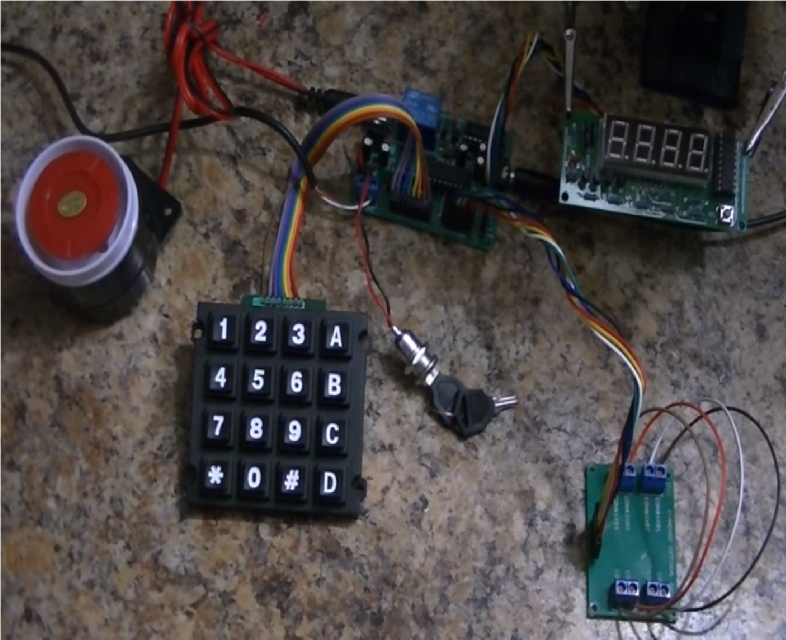- Products
- >
- The Betty Fake Escape Room Bomb Props
- >
- The Escape Room Specific Explosive BOMB Prop!
The Escape Room Specific Explosive BOMB Prop!
Our prices now include taxes and shipping costs (Post). If you wish to purchase several items, please send a message through our contact page. You'll speak to a real person, and we can offer you a single shipping price will lower your overall costs, and save you money! Responses will be prompt!
ARE YOU INTERESTED IN THIS PROP, BUT WANT IT DONE IN ANOTHER LANGUAGE? CONTACT US! WE WANT TO HELP!
This prop was designed specifically as an integrated escape room bomb prop, complete with tons of awesome audio bites, a loud siren, countdown timer with count down (when tampered with), an external panel for wire-cut deactivation, a 16-digit keypad, and a key-based power switch. Two keys are included. Best of all? Programming is EXTREMELY EASY, and the players themselves start the game!
Getting Started:
First of all, it is important to know that there is a default four digit deactivation code. You can program in your own four digit combination on a per-game basis with extreme ease, but the default deactivation code is "Star, Number, One, One - */#/1/1". This can be seen in the video above, which acts as a complete user manual.
Program Your Own Code:
In order to program your own code in on a per-game basis, power the prop off using the key-based power switch, wait for two seconds, then press and hold the "1" button on the 16-digit keypad, and simultaneously power the unit back on. Keep holding the "!" button until the unit says "Enter Program Mode" Once in program mode, the unit will say "Enter combination". At this point, enter in your own custom 4-digit combination, and that will be the deactivation used for the current game. The unit resets back to the default code once the game ends. One you've programmed in your own code, the unit will say "Code Programmed", and then the device will ask you to program in your deactivation wire.
Program Wire & The Wiring Panel:
The external wiring panel that is connected to the main processor board has four terminal blocks, with four wires connected from one side to another. The wires are labelled one through four. When a game starts, you need to ensure that all wires are properly connected, or else the game will not start. Wire will be included, but you can use any kind of wire you'd like for this connector. The terminals are screw-based, and wires are easy to connect. When the device prompts you to "Program Wire", you need to press the button on the keypad that corresponds to the wire that you wish to be the deactivation wire. If you want wire#1 to be the deactivation wire, simply press "1" on the keypad, when the unit prompts you to "Program wire". Same with 2, 3, and 4. When the game starts, if the deactivation wire is removed or cut, the game ends, and the players are successful. If at any point an incorrect wire is disconnected or cut, the countdown timer will start counting down four times as fast, and then wire-cut mode will be disabled. If this happens, the only way to deactivate the system is to enter in the correct four digit combination into the keypad.
The Keypad:
When the game is in play, if at any point you enter in an incorrect combination, then wire-cut mode is disabled, and the countdown timer starts counting down four times as fast. If you enter in an incorrect combination even once, then the only way to deactivate the system is to enter in the correct combination. After the unit has entered tamper mode (counting down four times as fast), the wiring panel is deactivated, and cutting the deactivation wire as this point will achieve nothing.
Press Button#1 To Start The Game:
Once you've programmed your game, you can leave the room. The unit will say "Press button#1 to start the game" over and over with a delay in between. This is so that the players themselves start the game once they enter the room. Once they press and hold button#1, the game introduction occurs. The unit will discuss what is going on, the rules, and what you need to accomplish in order to complete the game.
You Win:
If you deactivate the bomb prop before the timer runs out, then the timer will turn off, and the unit will tell you that the bomb has been deactivated. It will tell you that you've won. It will then offer congratulations, and thank you for playing.
You Lose:
If the timer runs out before you're able to deactivate the unit, the siren goes off for two seconds, and then you hear the bomb prop explode. If you wish to remove the siren from the equation, simply remove it. It plugs right into the main board. The siren acts to add stress to the situation, as it is very loud. By no means is it completely necessary to keep the siren connected. The bomb sound is very cool! Once the bomb sound has ended, the unit tells you that the bomb has detonated. It will tell you that you've lost, but it still thanks you for playing the game.
What Is Included?:
1x Main Processor Board
1x Stereo Connector
1x Timer Board
1x Wire Cut Panel
1x Loud Siren
1x 9v 1A AC-DC Wall Adapter (For power)
1x Key-Based Switch (With 2x Keys)
1x 16-Digit Keypad
Everything Comes Fully Tested & Assembled!
All of this can be found in the above video. If you have any questions at all, please do not hesitate to send us your questions! Send us a message through our contact page!
Getting Started:
First of all, it is important to know that there is a default four digit deactivation code. You can program in your own four digit combination on a per-game basis with extreme ease, but the default deactivation code is "Star, Number, One, One - */#/1/1". This can be seen in the video above, which acts as a complete user manual.
Program Your Own Code:
In order to program your own code in on a per-game basis, power the prop off using the key-based power switch, wait for two seconds, then press and hold the "1" button on the 16-digit keypad, and simultaneously power the unit back on. Keep holding the "!" button until the unit says "Enter Program Mode" Once in program mode, the unit will say "Enter combination". At this point, enter in your own custom 4-digit combination, and that will be the deactivation used for the current game. The unit resets back to the default code once the game ends. One you've programmed in your own code, the unit will say "Code Programmed", and then the device will ask you to program in your deactivation wire.
Program Wire & The Wiring Panel:
The external wiring panel that is connected to the main processor board has four terminal blocks, with four wires connected from one side to another. The wires are labelled one through four. When a game starts, you need to ensure that all wires are properly connected, or else the game will not start. Wire will be included, but you can use any kind of wire you'd like for this connector. The terminals are screw-based, and wires are easy to connect. When the device prompts you to "Program Wire", you need to press the button on the keypad that corresponds to the wire that you wish to be the deactivation wire. If you want wire#1 to be the deactivation wire, simply press "1" on the keypad, when the unit prompts you to "Program wire". Same with 2, 3, and 4. When the game starts, if the deactivation wire is removed or cut, the game ends, and the players are successful. If at any point an incorrect wire is disconnected or cut, the countdown timer will start counting down four times as fast, and then wire-cut mode will be disabled. If this happens, the only way to deactivate the system is to enter in the correct four digit combination into the keypad.
The Keypad:
When the game is in play, if at any point you enter in an incorrect combination, then wire-cut mode is disabled, and the countdown timer starts counting down four times as fast. If you enter in an incorrect combination even once, then the only way to deactivate the system is to enter in the correct combination. After the unit has entered tamper mode (counting down four times as fast), the wiring panel is deactivated, and cutting the deactivation wire as this point will achieve nothing.
Press Button#1 To Start The Game:
Once you've programmed your game, you can leave the room. The unit will say "Press button#1 to start the game" over and over with a delay in between. This is so that the players themselves start the game once they enter the room. Once they press and hold button#1, the game introduction occurs. The unit will discuss what is going on, the rules, and what you need to accomplish in order to complete the game.
You Win:
If you deactivate the bomb prop before the timer runs out, then the timer will turn off, and the unit will tell you that the bomb has been deactivated. It will tell you that you've won. It will then offer congratulations, and thank you for playing.
You Lose:
If the timer runs out before you're able to deactivate the unit, the siren goes off for two seconds, and then you hear the bomb prop explode. If you wish to remove the siren from the equation, simply remove it. It plugs right into the main board. The siren acts to add stress to the situation, as it is very loud. By no means is it completely necessary to keep the siren connected. The bomb sound is very cool! Once the bomb sound has ended, the unit tells you that the bomb has detonated. It will tell you that you've lost, but it still thanks you for playing the game.
What Is Included?:
1x Main Processor Board
1x Stereo Connector
1x Timer Board
1x Wire Cut Panel
1x Loud Siren
1x 9v 1A AC-DC Wall Adapter (For power)
1x Key-Based Switch (With 2x Keys)
1x 16-Digit Keypad
Everything Comes Fully Tested & Assembled!
All of this can be found in the above video. If you have any questions at all, please do not hesitate to send us your questions! Send us a message through our contact page!